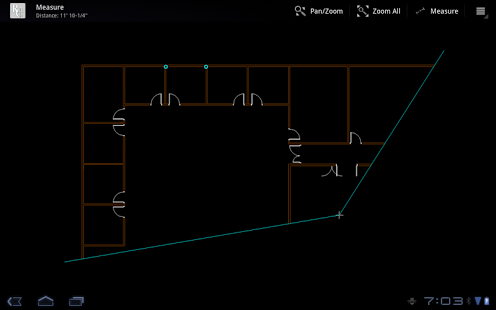RapidCAD Viewer 1.2
Paid Version
Publisher Description
The FIRST devoted AutoCAD(tm) DXF file viewer.
Created with tablets in mind, this DXF viewer is the perfect addition to your CAD arsenal. It has been optimized for use on Honeycomb (3.0) tablets and is fully supported on Android(tm) devices running 2.2 and higher.
This application allows you to manage layers within a drawing, take measurements on existing drawings automatically snapping to end points, or just simply open a DXF file while you are on the road or in the field.
Features:
AutoCAD DXF Viewer (Compatible with AndCAD(tm) DXF)
Automatic Widescreen (WS) or Portrait mode
Optimized for tablet or smartphone
Measurement Function
Block support
Layer Management (toggle visibility)
Customizable Color Schemes
Pinch-Zoom
SD Card Browser
No Online Account Required
Coming Soon:
Ellipse/Elliptical Arc support
Dimension support
Enhanced snapping options
This is the first application of a suite of CAD related tools that we are creating for the Android market. Future products will include a Markup utility as well as a full 2D CAD application.
Certainly there will be many questions with regards to DWG support in our application(s). RapidCAD currently only supports the DXF format that is readily available to you from most CAD applications. Support for DWG and possibly other vector formats is being considered for a future release, dependent on user demand.
Please feel free to visit our website or contact us via email for questions or comments.
http://www.binarymobility.com
support@binarymobility.com
Permission Information:
Internet - This permission is required for our error reporting functions. The application will not connect to the internet nor send any information without your permission. In the event of an error, the user must initiate the transfer of any data which is completely optional.
External Storage - This permission is required to allow you to access your SD card to open drawings from.
Check License - Used to authenticate your purchase.
About RapidCAD Viewer
RapidCAD Viewer is a paid app for Android published in the Other list of apps, part of Business.
The company that develops RapidCAD Viewer is Binary Mobility LLC. The latest version released by its developer is 1.2. This app was rated by 1 users of our site and has an average rating of 5.0.
To install RapidCAD Viewer on your Android device, just click the green Continue To App button above to start the installation process. The app is listed on our website since 2011-10-20 and was downloaded 19 times. We have already checked if the download link is safe, however for your own protection we recommend that you scan the downloaded app with your antivirus. Your antivirus may detect the RapidCAD Viewer as malware as malware if the download link to com.binarymobility.cad.viewer is broken.
How to install RapidCAD Viewer on your Android device:
- Click on the Continue To App button on our website. This will redirect you to Google Play.
- Once the RapidCAD Viewer is shown in the Google Play listing of your Android device, you can start its download and installation. Tap on the Install button located below the search bar and to the right of the app icon.
- A pop-up window with the permissions required by RapidCAD Viewer will be shown. Click on Accept to continue the process.
- RapidCAD Viewer will be downloaded onto your device, displaying a progress. Once the download completes, the installation will start and you'll get a notification after the installation is finished.